|
|
电话联系: |
021-60706467 |
|
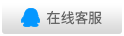 |
|
|
|
|
|
|
条码扫描器设置为自动的方法 |
 |
| 2007-10-16 |
MS5145/MS9540 设为自动扫描的方法(页数以最新版本的说明书为准):
1. 扫描第 2 页“ enter/exit configuration mode”
2. 扫描第 72 页“ CodeGate Inactive Out of Stand”.
3. 扫描第 2 页“ enter/exit configuration mode”.
( 注:由于说明书有改版,所以第 2 步中旧式说明书不在 72 页( 32 页的可能性较大),这时在目录中查找:“ MS9500 Voyager &VoyagerCG Series” 目录下“ CodeGate Status” 中具体页数,找到 “ CodeGate Inactive Out of Stand” 扫描即可。
ScanHero SC8050 扫描器设为自动扫描的方法:
• 扫描第 3 页“ Start Configuration”
• 扫描第 5 页“ Continuous/Tirgger off “。
• 扫描第 3 页“ End Configuration”.
TYSSO 大硕 CCD-83 扫描器设为自动扫描的方法:
• 扫描第 13 页“ Enter Group5”
• 扫描第 13 页“ 4 Continuous/Tirgger off “。
• 扫描第 13 页“ Exit”.
Argox AS8110 扫描器设为自动扫描的方法:
• 扫描第 18 页第一个条码“设置“
• 扫描第 18 页左边“ 7AA 扫描模式”
• 扫描第 69 页“ 0 ”
• 扫描第 69 页“ 4 ”
• 扫描第 70 页“ Finish”
• 扫描第 18 页最下面的条码“退出“。
扫描枪设置 扫描枪设置方法
|
| |
|
|
 |
|
|
 |
|
|